What is File Handling in the C Programming Language
- Get link
- X
- Other Apps
What is File Handling in the C Programming Language
In programming languages, we sometimes encounter situations where we need to store data from a program. Sometimes, it is not enough to just create data during program execution and lose it as the program stops. So, in such situations, we need to store data at some permanent location so that we can access it later on and perform certain operations on it. These operations include creating a new file, opening a file, reading from a file, writing to a file, and deleting the file.
From here the concept of file handling comes into the picture. This file handling helps us to store the data permanently and then perform various operations on that stored data and use that data for other important purposes. So in simple words, a file is a location or container in computer storage devices for storing the data.
How to work with files in the C programming language
In C programming language we can perform different functions on a file. We can create files, open files, read files, and write data to the files using a pointer of type FILE. After creating a file pointer we can use the fopen() function in order to open the file and perform certain operations on the opened file.
Different functions used for file handling
In file handling, there are various functions that we can use for various purposes. There are some common functions that we can use in file handling which include fopen(), fprintf(), fscanf(), and fclose(), etc.
Different Modes in File Handling
There are different modes that we can use in file handling and each of these modes performs various functions. These modes include w (write to a file), a (appends new data to a file), and r (reads data from a file).
Simple coding example for file handling
Let us look at this above coding example in which we have implemented basic concepts of file handling in the main function first we created a file pointer like this FILE* FilePointer; after creating this file pointer then we used fopen() to simply create a file and also open it for writing in the file like this line FilePointer = fopen("Fahad.txt", "w"); in fopen() function. We give the file name "Fahad.txt" as the first argument and the mode "w" for writing text into this file. The "w" mode simply creates the text file and opens it for writing text in it.
After that, we check if FilePointer is not equal to null and if so, then print the message on the console screen that "File Created Successfully.". Then in the next line, we write the message "Say Hello To File Handling" using fprintf() function with the help of the file pointer. At last, we simply close the file using fclose() function and with the help of FilePointer.
Congratulations like always we have successfully implemented our first FileHandling Program.
- Get link
- X
- Other Apps
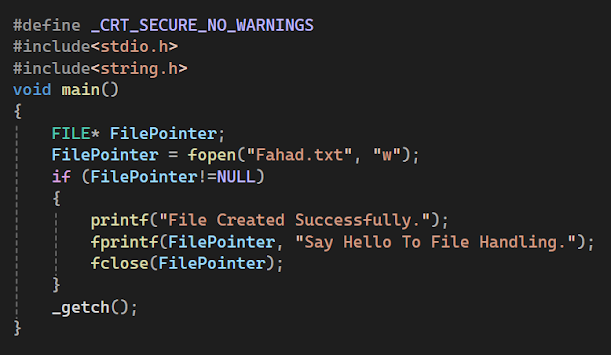

Comments
Post a Comment